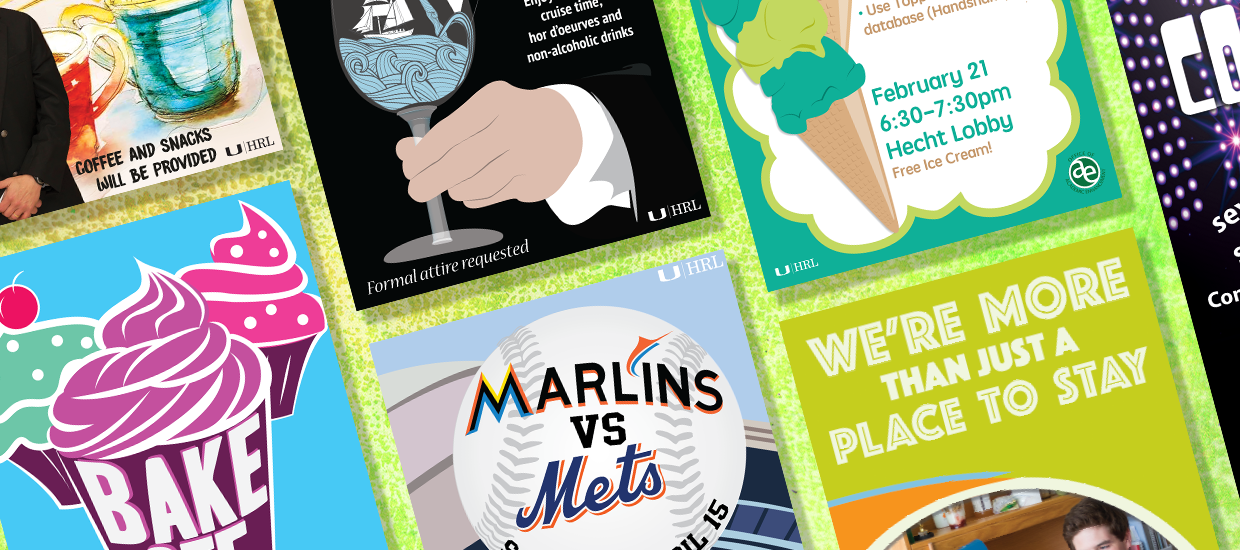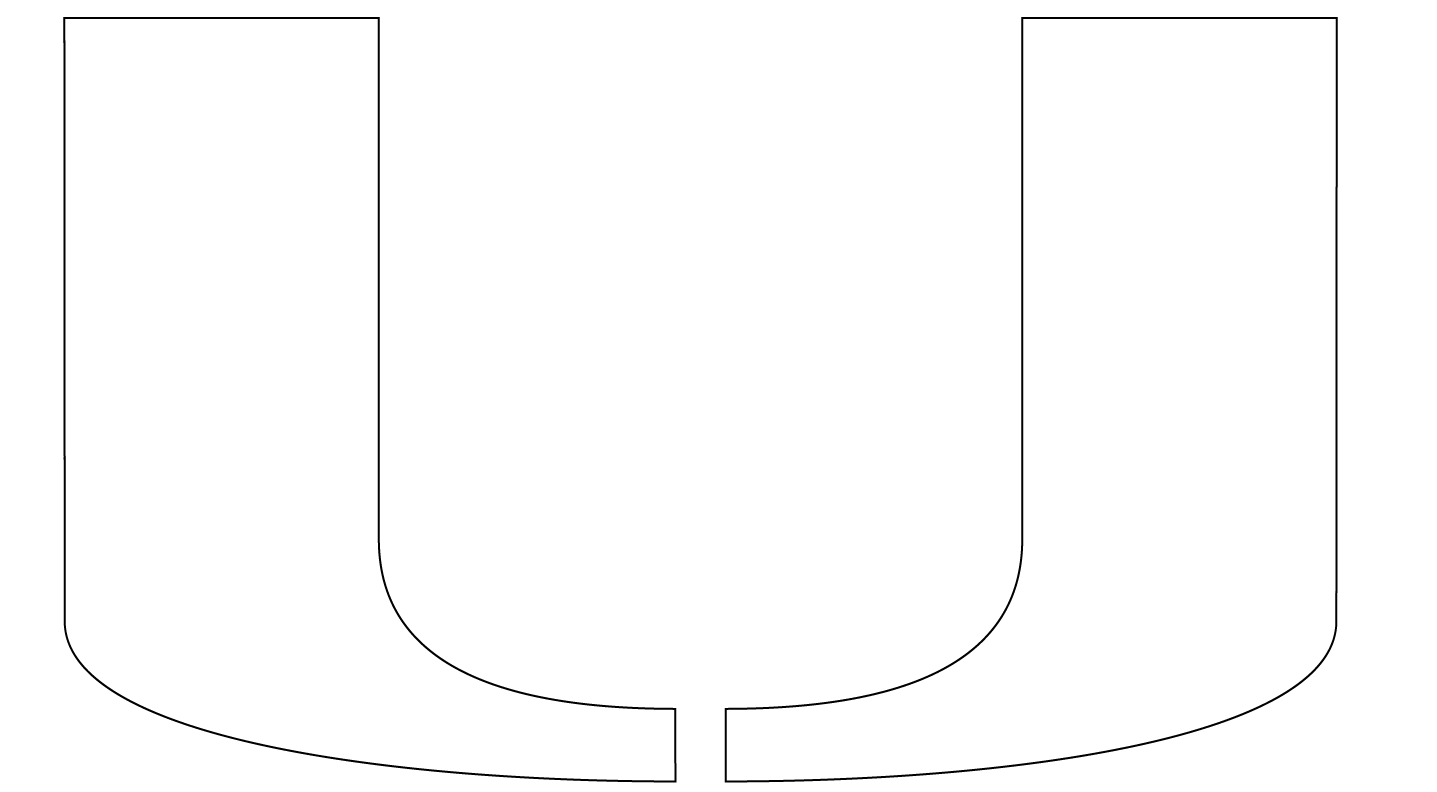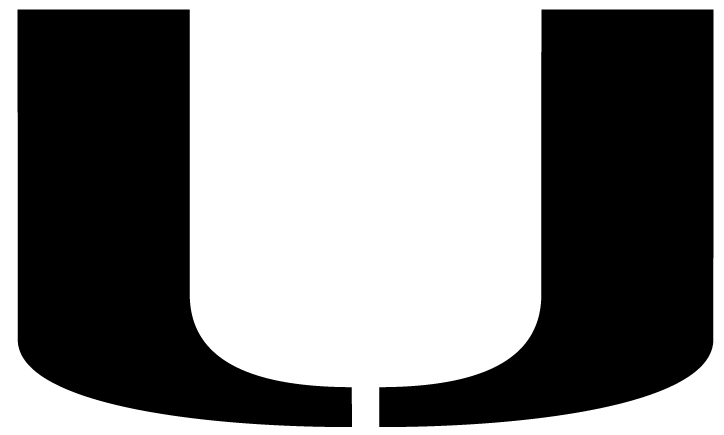Below you will find a wide variety of resources available to HRL student and professional staff when working with HRL Marketing & Communications. You must adhere to all copyright and fair use regulations in any works designed or printed by HRL MarComm. Please consult UM Libraries' Copyright and Permissions Guide for more information.
CREATIVE REQUEST FORM
NEWSLETTER SUBMISSION FORM (A/AD ONLY)
Resources
Design Checklist
Designing your own poster? Keep this checklist in mind to make sure you have an effective and informative design.
- What: title of the event or program
- Who: host of the event or program
- When: time and date of event or program
- Where: location of the event or program
- Why: benefit of attending or what a resident will gain by attending
- Think beyond just "FREE FOOD"
- How: signup details or a way to get more information
- Spelling: check your text for any typos or grammatical errors
- Quality: check the size of your poster (see below) and the quality of your images used (see below)
Tutorials & Guides
- Beginning Graphic Design: YouTube playlist of 4 videos that quickly explains the basics of graphic design
- Lynda.com: online platform to learn the basics of graphic design and how to use design software (free to UM)
- Introduction to Graphic Design
- Chapter 1: Core Concepts (30 min.)
- Chapter 2: Introduction to Typography (50 min.)
- Chapter 3: Introduction to Color (25 min.)
Image Sizes
Design your art with the final size in mind so that it will print without warping your artwork. Ensure your deign settings are set to produce a high-quality image in its final form (CMYK and 300 dpi preferred for printed projects).
- Common Poster Sizes: 18" x 24" (ratio of 3:4) & 24" x 36" (ratio of 2:3)
- Note: Area 51 can print other poster/banner sizes if requested and deemed appropriate for the request
- Sprout Social: always up-to-date social media image sizes
Graphic Design
Using the tools below can make design easy and professional.
- Adobe Creative Cloud (Photoshop, Illustrator, etc.): available for free on any University-owned computer and on personal devices for UM students, faculty and staff.
- Adobe Spark: used for creating images and videos with pre-set templates for various social media accounts
- Canva: a free web-based design tool with templates, stock images, photo filters, free icons and basic shapes and hundreds of fonts
- Tutorials: fast-track your ability to create amazing designs by completing the Design Essentials tutorials course.
- FreePik: a collection of free graphics and icons
- DaFont.com: thousands of fonts available for free download
- Lost & Taken: high-quality textures to use as backgrounds or photo filters
- Adobe Color: select one color and find coordinating colors to help you design
Photo Galleries Available for UM Staff and Students
Using high-resolution, large photographs in your designs ensures that photos appear crisp (non "pixelated") when printing large posters.
- UM Photoshelter: a collection of high-resolution UM stock photography taken by professional photographers
- if prompted for a password, enter coralgables
- Jenny Abreu Photography: a collection of high-resolution photographs from UM events and campus photoshoots
- You can find many free stock photographs available online via reputable websites. Please do not pull images directly from Google image searches (or similar)
Logo Files
Click the logo you would like to use to download the high-resolution file.
University of Miami
|
Full Color |
White |
Black |
| .EPS (for use in Adobe Software) |
 |
N/A |
N/A |
| .PNG (for use in any software) |
 |
N/A |
N/A |
Split U
| .EPS (for use in Adobe Software) |
 |
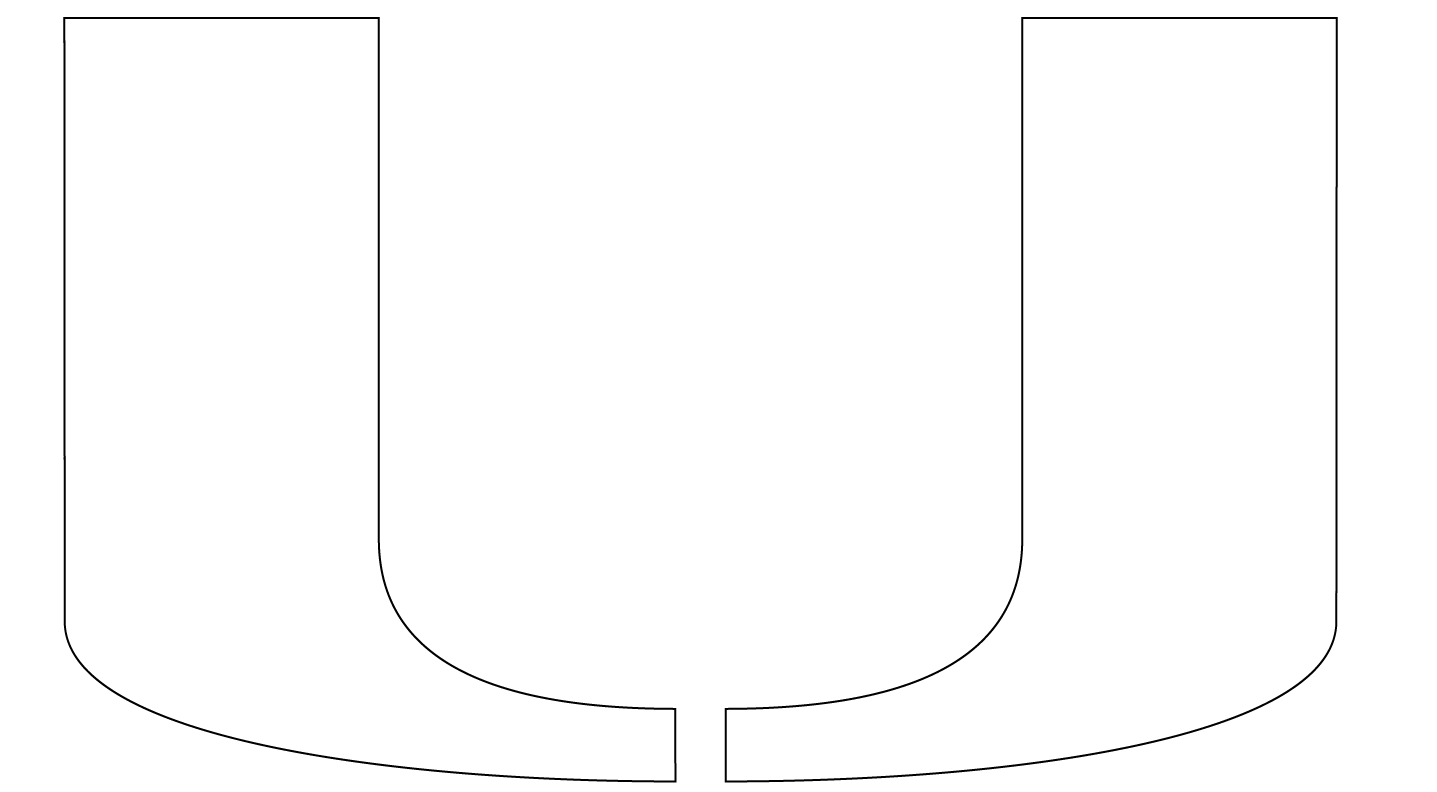 |
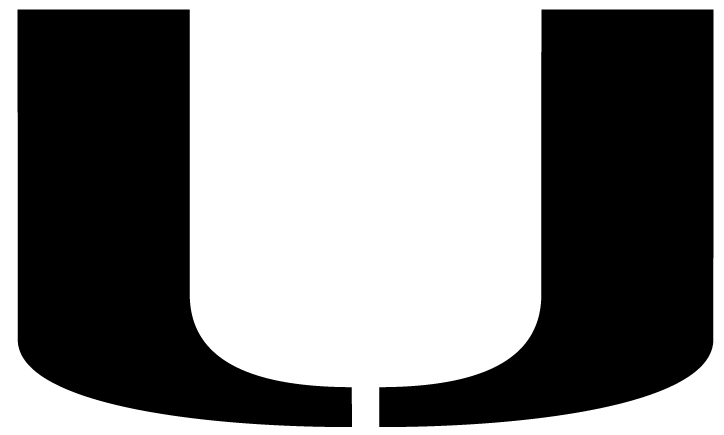 |
| .PNG (for use in any software) |
 |
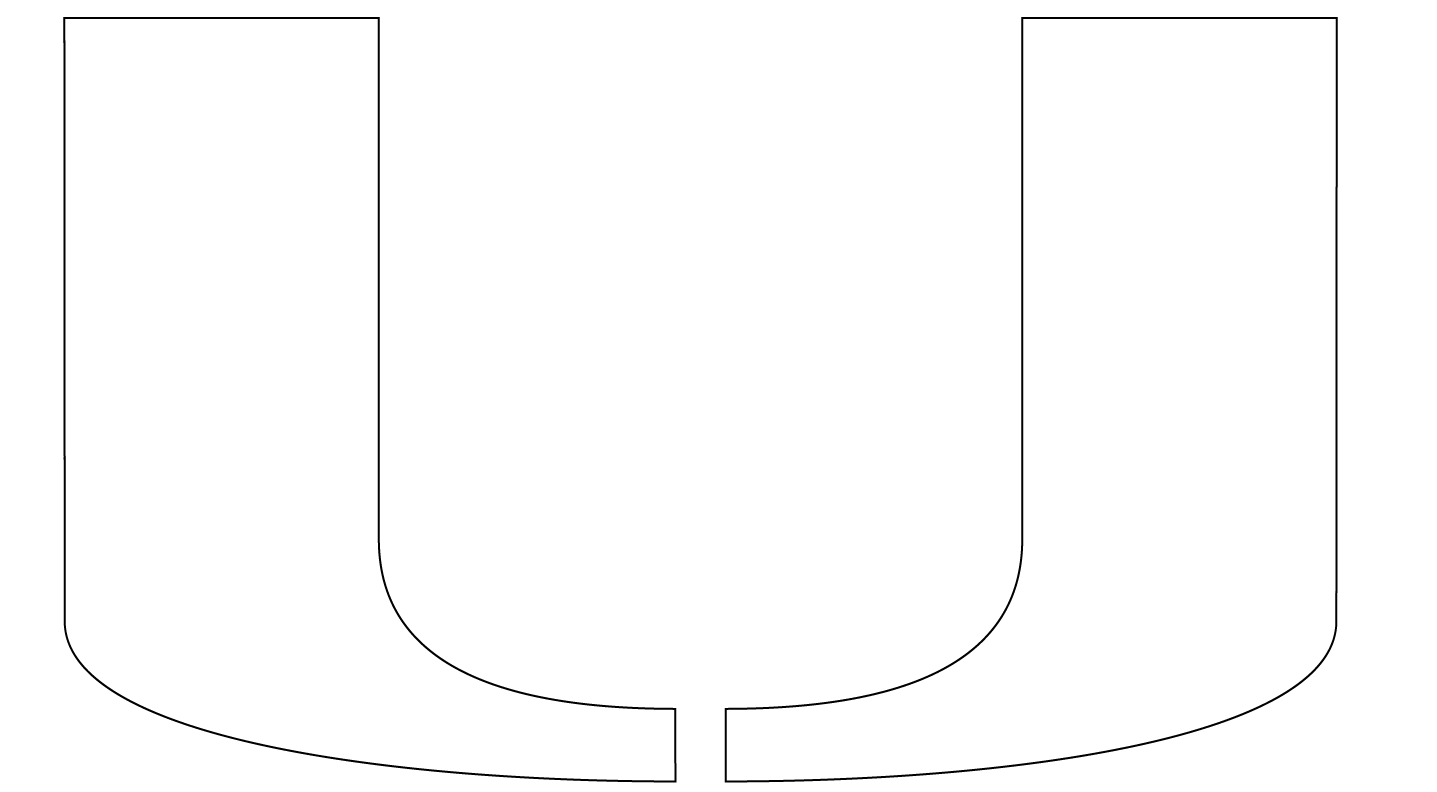 |
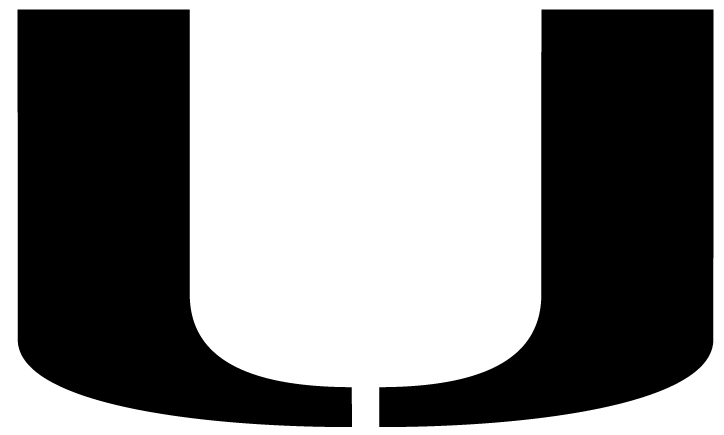 |
HRL
| .EPS (for use in Adobe Software) |
 |
 |
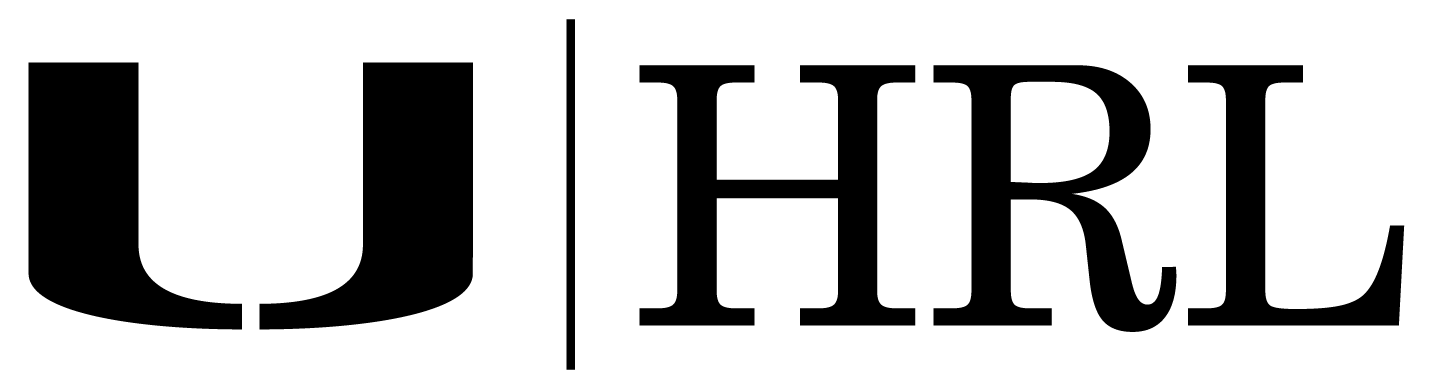 |
| .PNG (for use in any software) |
 |
 |
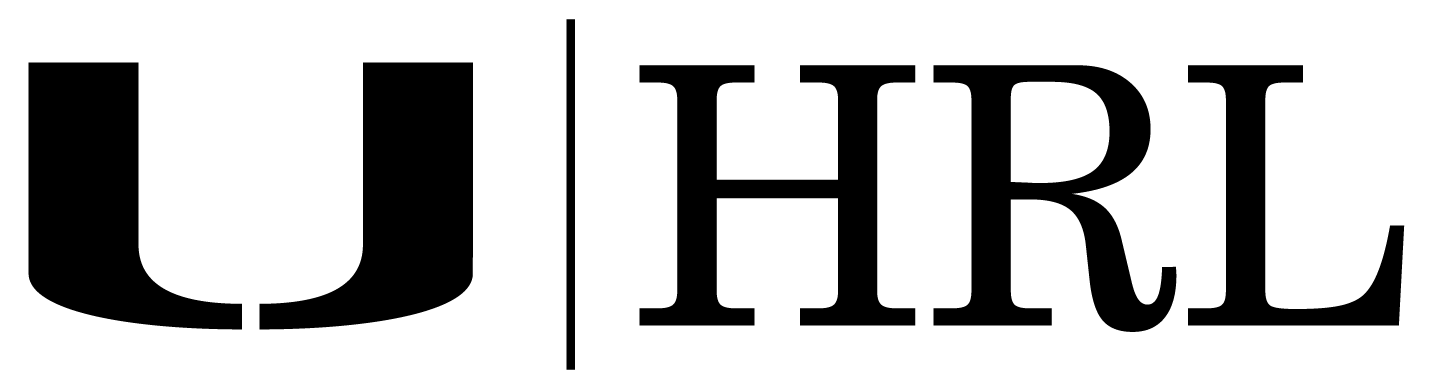 |
Add your own!
Email mpiacentino@miami.edu if you need additional design help or have found any resources that you think would be helpful to add to this web page for others to use.
About HRL Marketing & Communications
Scope of Work
The graphic design team is made up of students who report to the Manager for Marketing, Communications and Development. Appropriate uses of HRL MarComm are for creating imagery, designs, pictures, and videos for:
- All HRL programs and campaigns
- All RL programs and campaigns
- All FYE/CSE/S&S programs and campaigns
- Area-wide programs
- Faculty programs
The graphic design team will not create marketing materials for:
- Floor programs
- House/UVB programs
- College Council Programs (since CC’s have PR/marketing positions)
For printed projects, requesters will receive a .png/.jpg image file once they have a completed design.
Project Approvals
Projects are approved by the Manager for Marketing, Communications and Development after completing the appropriate request form. Please remember that the graphic design team is a resource, and should not be abused. The Manager for Marketing, Communications and Development sets the project priority and schedule.
Project Deadlines
Design requests cannot be guaranteed if submitted less than 5 business days prior to due date; print-only requests cannot be guaranteed if submitted less than 2 business days prior to due date.
Printing
The graphic design team will print up to 3 large-format (24” x 36” and 18” x 24”) posters for a request. The graphic design team will also print large-format posters from a design file designed and submitted by the requester.
Flyers that are 8.5” x 11” or 11” x 17” inch are printed in your area. If you are requesting a “complex” print job (i.e. large print quantities, tri-fold brochure, mounted posters, booklets, etc.), the Manager for Marketing, Communications and Development will assist in coordinating the order with a third-party vendor.
Apparel and Promotional Items
All promotional items and apparel purchases must be coordinated with the Manager for Marketing, Communications and Development.
Photographers/Videographers
We may also have photographers available to help capture high-profile programming, events, and special occasions. If a staff member on the graphics team is comfortable with video, that may also be an option for you.
If you would like to schedule one of these employees to capture your event, please email mpiacentino@miami.edu.